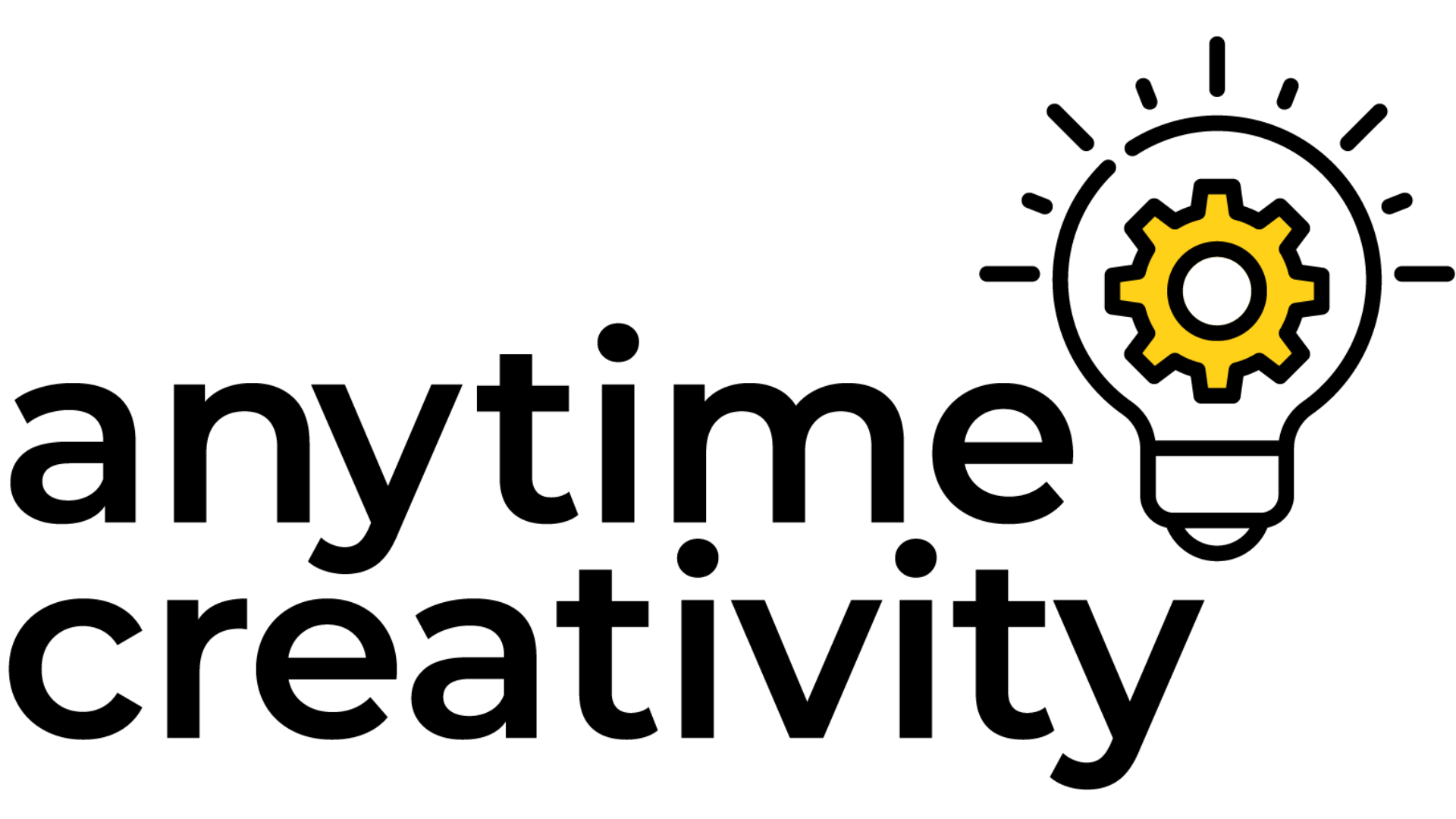UDL in Higher Education: Value for Neurodiverse Learners
Author : Jack Carey
Educators who keep pace with the realities of today’s student body recognise that third-level learners vary widely in their cognitive processing, communication styles, and preferred ways of engaging with material. While traditional lecture formats may serve some, they can unintentionally sideline — or even exclude — those whose learning styles fall outside the norm.
The latest survey from the Higher Education Authority of Ireland found that 17.8% of students report having a disability. When you also account for those with undiagnosed neurodivergence, varying sensory needs, and alternative processing speeds, it’s clear: higher education classrooms are more neurologically diverse than at any point in history.
Universal Design for Learning (UDL) offers a proven, adaptable framework for meeting this challenge head-on. It gives educators practical ways to integrate flexibility and accessibility into module design without abandoning academic rigour. Embedding UDL into course development signals that neurodiversity is not just accommodated, but valued as a driver of richer, more inclusive learning.
What is Universal Design for Learning (UDL)?
Universal Design for Learning (UDL) is an approach to teaching, learning, and assessment based on a set of principles for curriculum development that aim to remove barriers to participation in higher education. Originating from disability rights movements in the 1980s U.S., UDL applies the tenets of universal design in architecture — creating environments that work for everyone from the outset — to the learning experience.
Developed by CAST (Centre for Applied Special Technology) and led by David Rose, UDL reframes where the real challenge lies:
“UDL puts the tag ‘disabled’ where it belongs—on the curriculum, not the learner. The curriculum is disabled when it does not meet the needs of diverse learners.” — David Rose
Rather than positioning differences as a deficit within the student, UDL changes the design of the environment so that it works for all learners. The ultimate aim is to foster learner agency — the capacity to actively participate and make choices in pursuit of meaningful learning goals. This involves developing learners who are:
- Purposeful – Confident in their ability to succeed, choosing approaches that are personally and socially meaningful.
- Reflective – Aware of their motivations and influences, adapting strategies when needed.
- Resourceful – Able to draw on strengths, resources, and cultural capital to support their learning.
- Authentic – Building deep understanding through genuine, context-rich engagement.
- Strategic – Setting goals, monitoring progress, and working with clear intent.
- Action-oriented – Taking independent and collaborative steps to achieve learning outcomes.
When embedded in higher education course design, these principles enable a more equitable, flexible, and inclusive learning environment — one where neurodiverse students are not merely accommodated, but actively empowered.
How UDL Works: Key Principles with Higher Education Examples
Universal Design for Learning (UDL) works by embedding flexibility into the design of teaching, learning, and assessment — so students with different cognitive processing styles, sensory preferences, and ways of demonstrating understanding can all participate meaningfully. Instead of adapting after the fact, UDL anticipates diversity from the outset.
The framework rests on three core principles, each grounded in research from CAST and widely applicable across higher education modules and fields.
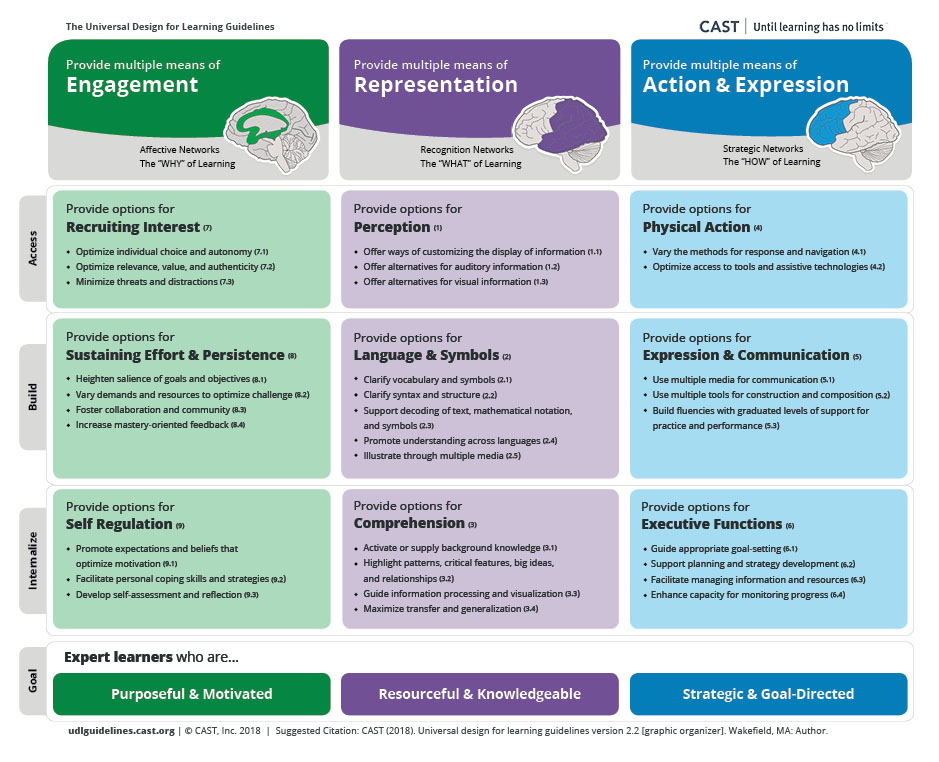
1. Engagement — The “Why” of Learning
How do we sustain student motivation and build a sense of ownership? For neurodiverse learners, engagement often increases when there is choice, relevance, and a sense of progress.
Higher Ed Examples:
- Offer choice boards where students select from multiple project topics connected to the same learning outcomes.
- Use game-based learning platforms which encourage engagement and demonstrate progress to students in their work.
- Integrate peer collaboration through breakout rooms in virtual classes or group problem-solving in seminars.
2. Representation — The “What” of Learning
Different brains process information in different ways. UDL calls for presenting material in multiple formats to increase comprehension and reduce cognitive load.
Higher Ed Examples:
- Pair core readings with visual diagrams or narrated slide decks.
- Provide lecture recordings with captions and downloadable transcripts
3. Action & Expression — The “How” of Learning
UDL recognises that students need different ways to demonstrate what they know — particularly important for neurodiverse learners who may excel in one mode of expression but be disadvantaged in another.
Higher Ed Examples:
- Avoid restricting the assessment format unnecessarily if possible, Allow students to submit a research report, video presentation, or podcast for the same assessment.
- Use digital portfolios to track progress over a semester, enabling reflection and showcasing growth.
- Incorporate role-play or simulation activities in professional courses to assess applied skills.
Overcoming Challenges and Implementation Strategies UDL for Lecturers
Integrating Universal Design for Learning into higher education is less about rewriting entire modules and more about adjusting the design process to meet a broader spectrum of learner needs. While the benefits are clear, implementation often runs into familiar hurdles. Here’s how to address them directly to foster a more equitable learning environment:
1. Time and Planning Constraints
Challenge: Redesigning lectures, tutorials, and assessments can feel overwhelming alongside existing workloads.
Strategy: Start with one principle of UDL — Engagement, Representation, or Action & Expression — and apply it to a single recurring module activity. Repurpose materials you already have by adding alternative formats (e.g., captions to recorded lectures, an infographic version of key readings). Tools like Canva for Education or Lumen Learning make this fast and low-cost.
2. Limited Resources or Technology
Challenge: Not every faculty has the budget for specialist software or extensive accessibility training.
Strategy: Leverage free or institution-supported tools. For example: Microsoft Immersive Reader for accessible text display, Google Docs voice typing for alternative input, and Padlet for collaborative brainstorming. Where tech isn’t an option, use low-tech strategies like peer note-sharing or printed visual summaries.
3. Curriculum Pressure and Assessment Requirements
Challenge: Concerns that flexibility may detract from mandated learning outcomes.
Strategy: Align every UDL adaptation with existing module objectives. For example, if the objective is to demonstrate research synthesis, allow students to submit a written review, video analysis, or narrated slide deck — but apply the same assessment rubric to each. This maintains academic standards while expanding access.
4. Confidence and Training for Educators
Challenge: Faculty may feel uncertain about how to design inclusively without specialist expertise.
Strategy: Build a network of practice within your department. Pair faculty members to co-design small changes and share what works. Tap into open resources from CAST and Advance HE for just-in-time guidance rather than long-form training sessions. There are ample free resources through CAST which can inform and support your training and development.
5. Student Resistance to Change
Challenge: Students used to traditional formats may initially see flexibility as unnecessary or confusing.
Strategy: Introduce changes gradually and explain their purpose. For example, show how choice in assessment format can highlight different strengths and produce more authentic work. Provide clear guidelines and success criteria to reduce uncertainty.
Final Thoughts
Neurodiverse learners are an integral part of every higher education cohort. Designing for them strengthens outcomes for all.
Universal Design for Learning ensures that every student — regardless of learning style or neurological profile — can access, engage with, and demonstrate their knowledge.
At Anytime Creativity, we help universities embed accessible course design that meets today’s diversity head-on. With our resources, frameworks, and collaborative tools, inclusive teaching becomes part of the process, not an afterthought.
Frequently Asked Questions
- What is Universal Design for Learning in higher education?
Universal Design for Learning (UDL) is a framework for designing teaching, learning, and assessment that anticipates diverse needs from the outset. It provides multiple ways for students to engage, access content, and demonstrate their learning. - How does UDL support neurodiverse students?
UDL removes barriers by offering flexibility in participation, content delivery, and assessment. This helps students with different processing styles, sensory preferences, and communication strengths engage on equal terms without relying on after-the-fact accommodations. - Do I need to redesign my whole course to use UDL?
No. Many educators start small — adapting one activity, resource, or assessment format using UDL principles. Over time, these changes can be integrated across the module or programme. - What are some examples of UDL in a university setting?
Examples include providing lecture recordings with captions, offering written and visual summaries of core content, allowing choice in assessment format, and using digital collaboration tools for multiple modes of participation. - Is UDL only for students with disabilities?
No. While UDL supports students with disabilities, it benefits all learners — including those with different learning styles, language backgrounds, or personal circumstances that affect study patterns. - How can technology help me implement UDL?
Technology can make it easier to offer varied content formats and participation options. Examples include captioning tools, accessible reading platforms, collaborative workspaces, and interactive polling.